|
Whether the mouse is the type that is |
Or a touchpad type that is built directly |
|
|
|
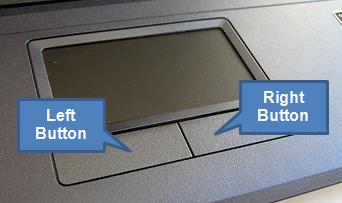 |
It will always have two buttons - a LEFT BUTTON and a RIGHT BUTTON -
everything you do in these
exercises will be with the LEFT BUTTON - BUT PLEASE - DO NOT CLICK
THE BUTTON YET !
When you move the mouse around the screen it will either look like an
arrow - like this
![]()
Or it will look like a little hand with a finger indicating that you
should click something - like this
![]()
Move the mouse around the screen and see how the mouse pointer changes from an arrow to a hand.
You should see that it only becomes a hand when you move over the pictures and when it does click the LEFT BUTTON